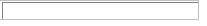By default, WebInput.NET is equipped with 5 predefined layouts, such as 'Default', 'Gray 3D', 'WinXP (Blue)' etc..
Here are step-by-step procedures :
- In the Visual Studio .NET IDE, right-click an instance of WebInput and choose WebInput.NET Designer. Click on the Layout Manager. When Layout Manager section is clicked, developers will be presented with below snapshot:
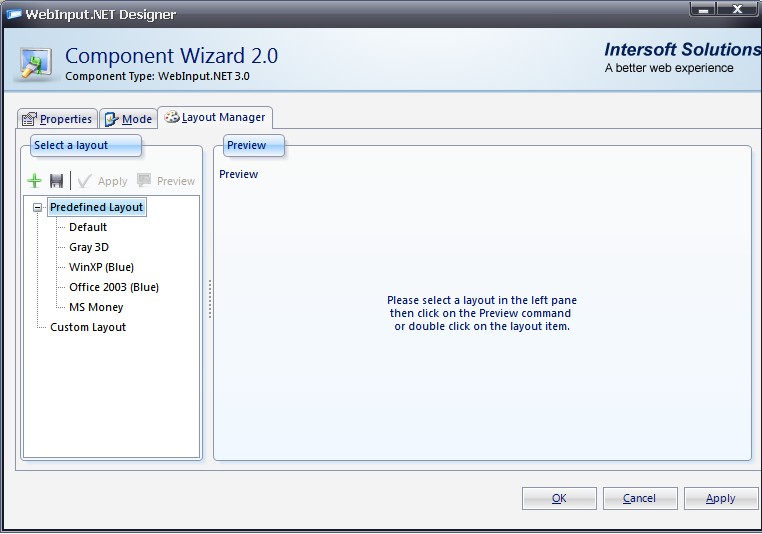
- When developers want to apply a predefined layout such as Gray 3D, simply double-click that entry. The below snapshot shows the result :
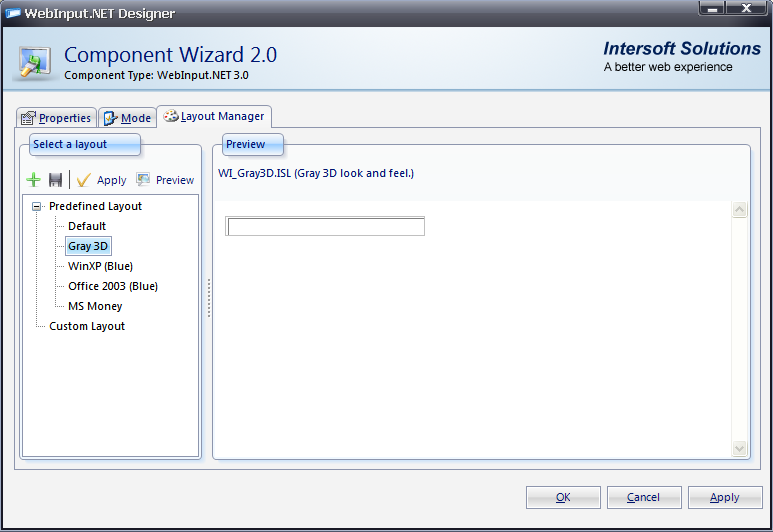
- Remember to click the Apply button in order to apply the new predefined layout. When it is finished, the combo will show the following snapshot :
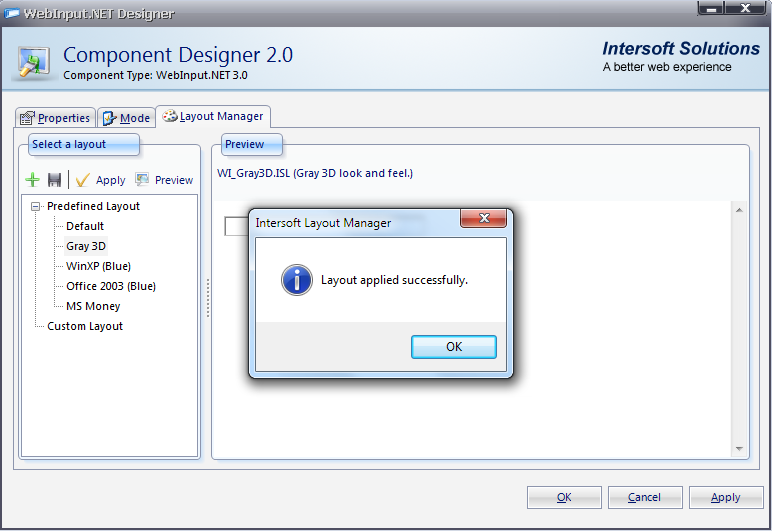
- Click the Preview button in order to see the preview of the current layout.
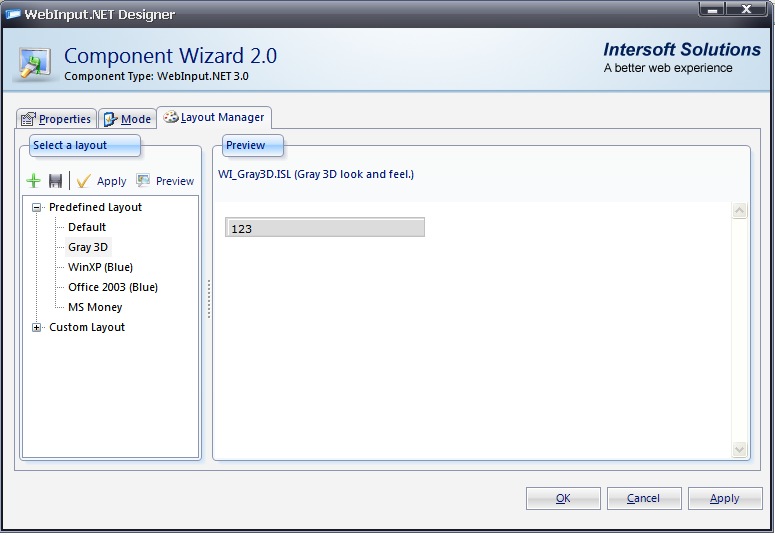
- Click the OK button to apply the changes. In the Visual Studio .NET IDE, the combo layout will be changed into the new layout.